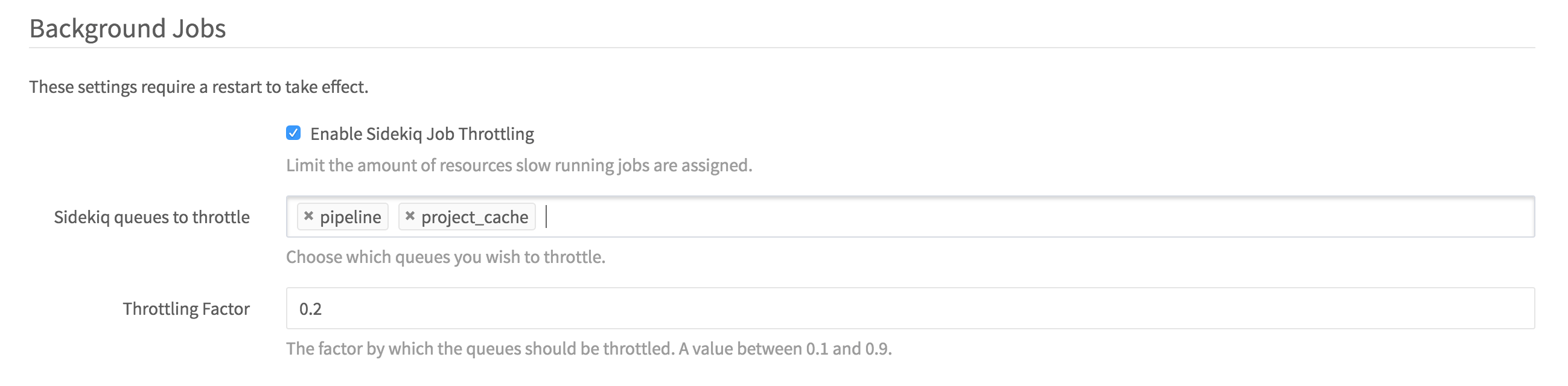Sidekiq Job throttling
Note: Introduced with GitLab 8.14
When your GitLab installation needs to handle tens of thousands of background jobs, it can be convenient to throttle queues that do not need to be executed immediately, e.g. long running jobs like Pipelines, thus allowing jobs that do need to be executed immediately to have access to more resources.
In order to accomplish this, you can limit the amount of workers that certain slow running queues can have available. This is what we call Sidekiq Job Throttling. Depending on your infrastructure, you might have different slow running queues, which is why you can choose which queues you want to throttle and by how much you want to throttle them.
These settings are available in the Application Settings of your GitLab installation.
The throttle factor determines the maximum number of workers a queue can run on.
This value gets multiplied by :concurrency value set in the Sidekiq settings
and rounded up to the closest full integer.
So, for example, you set the :concurrency to 25 and the Throttling factor to
0.1, the maximum workers assigned to the selected queues would be 3.
queue_limit = (factor * Sidekiq.options[:concurrency]).ceilAfter enabling the job throttling, you will need to restart your GitLab instance, in order for the changes to take effect.